How to Install Third-Party Applications to Samsung Smart TV?
Most people think that third party apps are not good, but that’s not always the case. A lot of times, third party apps are useful and necessary. Let’s talk about how you can install third-party apps on Samsung Smart TV.
Enable Unknown Sources
You have to enable unknown sources on your TV. Here are the steps you need to follow.
• Firstly, you have to switch on the Samsung Smart TV.
• After that, you should go to the home screen and open the Settings menu.
• Then you have to choose “Personal tab” and find the security option.
• Thereafter you will be capable of viewing “Unknown Sources” settings.
• Now, you have to switch the toggle of “Unknown Sources” to the “On” position.
• After that, tap on Allow.
Enable Developer Mode
You need to enable developer mode on your TV. Here are the steps you have to follow.
• Firstly, you have to switch on the Samsung Smart TV.
• After that, you should go to the Settings and choose the “Smart Hub” option.
• Then you have to choose the App section.
• When the prompt comes, then you have to enter the pin.
• With the help of remote, you should input 12345 digits. It is the default code for every Samsung Smart TV’s.
• Thereafter you have to switch the toggle of “Developer Mode” to the “On” position.
• Now, you should input the IP address of your PC that you wish to connect to the TV and press OK.
• After that, you have to restart your TV.
Preparation for installing Third-Party Applications
You need to download third-party applications. Here are the steps you need to follow.
• Firstly, you have to switch on your Samsung Smart TV.
• After that, go to Settings and choose “Network option.”
• Then you should select “Information,” and then you will view the “IP Address section.”
• Now, you should note down the IP Address of your TV in a separate place. We will use the IP Address further in this process.
Installing Third-Party Apps Using Command Prompt
Now, you can download third-party apps from the command prompt by following the instructions given below.
• Firstly, you have to go to your PC and run the “Command Prompt.”
• After that, you should type the command (TV’s IP).
• Enter the command, “install D\install.apk.”
• You have to wait for a while to finish downloading.
• Then you should unplug the TV from the PC by running the command.
• Now, you will have third-party download apps perfectly in your Samsung Smart TV.
Installing Third-Party Apps Using External Storage Devices
You need to download third-party apps through external storage devices. Here are the steps you need to follow.
• Firstly, you have to open your preferred web browser on your device.
• After that, you should locate the apk file from the trusted sources that you wish to download on your Samsung Smart TV.
• Then you should plug in the “Flash Drive” into your device.
• Now, copy that file in it.
• After that, you have to eject the flash drive from your PC.
• Thereafter you should insert the same flash drive on your TV.
• Then you should launch the flash drive and later locate the apk file.
• Now, you have to choose it and install it.
• After installation your application is ready to be used on your Samsung Smart TV.
Jaxson harry is a self-professed security expert; he has been making the people aware of the security threats. His passion is to write about Cyber security, cryptography, malware, social engineering, internet and new media. He writes for Norton security products at norton.com/setup.
Source: Applications to SamsungSmart TV.


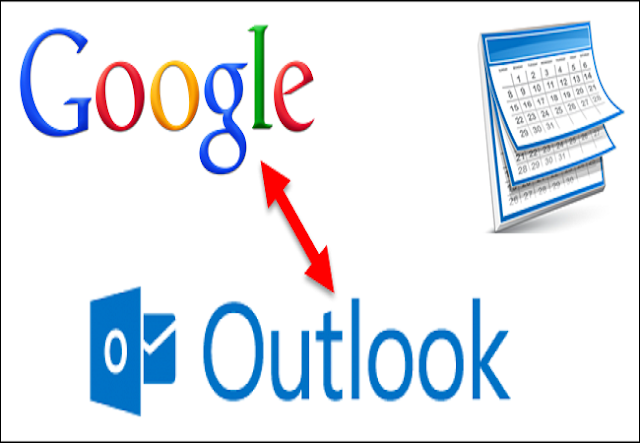
ReplyDeleteRoku is a streaming device, which provides the simplest way to stream entertainment channel to your TV. On your terms. You can access more than 500000+ movies and TV episodes across free and pay on Roku. Also, you will get the best quality video streaming with it. You can watch shows, movies, an entertainment channel, web series, etc. For the activation of the Roku device, Go to URL: roku.com/link.
roku.com/link
ReplyDeleteActivate McAfee retail card now. Redeem your crucial 25-digit code on McAfee.com/activate and Download McAfee.
McAfee.com/activate helps to activate any McAfee products for PCs, MAC, or other devices. McAfee download setup you can download and activate product key.
Activate McAfee IS Retail card now. Redeem your 25-digit code on McAfee.com/activate. McAfee Antivirus, McAfee Livesafe, McAfee Total Protection, etc
mcafee.com/activate
ReplyDeleteMcafee antivirus is that antivirus which is helpful to secure devices from viruses, malware, threats, and etc. It is very useful for digital security.
Activate McAfee IS Retail card now. Redeem your 25-digit code on McAfee.com/activate. McAfee Antivirus, McAfee Livesafe, McAfee Total Protection, etc
mcafee.com/activate
Now most of the HP printers are wireless enabled. If you are facing issues while connect HP printer to wifi then contact experts immediately to get help. You will get 24/7 support from live technician at your desk.At times the problem occurs due to simple issues like network cable not attached to any of the devices or frayed wires.
ReplyDeleteGarmin Express is available for the MAC and Windows PC. you can complete Garmin Express update on your device. The latest map Update process may take a long time if your internet connection is slow. So, check and make sure that you have a fast and active internet connection.
ReplyDeleteGarmin Express update its self whenever you launch it. Without any intimation, the application updates itself. At times because of some internal or external glitches, the software may remain deprived of updating its version. You should update your Garmin.com/Express on manually.
ReplyDeleteHow To Make MSN My Homepage
ReplyDeleteNow avail of to enjoy sports and entertainment streaming. In case you don’t know, FuboTV also offers a seven-day free trial. After that, you will have to buy the streaming service to access it and view content. There are so many devices that it supports. So, you will not come across any such problems for your FuboTV.
ReplyDeleteFubo.tv/Connect
Continuously i used to read smaller posts that as well clear their motive, and that is also happening with this article!...
ReplyDeleteHi
My Name Boden Martin
We are an outsiders technical support suppliers for MSN Homepage Restore. If you facing any problem in MSN Homepage Restore Get instant help for MSN Homepage setup Call @ 1 (800) 674-9312.
Hi
ReplyDeleteMy Name Boden Martin
We are an outsiders technical support suppliers for Recovering google account. If you facing any problem in Recovering google account Get instant help for Google account setup Call @ 1 (800) 674-9312.
This post is so informative and makes a very nice image on the topic in my mind. It is the first time I visit your blog, but I was extremely impressed. Keep posting as I am gonna come to read it everyday
ReplyDeleteAccess roadrunner email.
If you are a new cash app user who doesn't know how to add money to your wallet or even if you are an existing user and you are unable to add money to your wallet. Do not worry at all we provide customer care support services with experts and trained executives who will fix all such problems completely.
ReplyDeleteWithdraw Money Without Cash App Card
Contingent upon the chose store speed, your money application account equilibrium will be kept in your financial balance. Some of the time, you won't get the sum in your bank because of specialized issues. In such a case, you should sit tight for at any rate three to four business days to get your cash gotten comfortable your financial balance. Even after, in the event that you didn't get the assets, at that point you should contact money application client assistance for help.
ReplyDeleteWithdraw From Cash App Without Cardg
its very useful and informative article I have read this blog it's very good kindly share some more blog like this I am waiting for your next article or blog
ReplyDeleteAOL Customer Service.
We, as a client care group, offers an assortment of technical support administrations for various items and administrations. Various specialized chiefs are working next to us to give nonstop technical support through our complementary number.
ReplyDeleteusually i never comment on blogs, but this article is so convincing.
ifix trouble
Really happy found this website eventually. Really informative and inoperative, Thanks for the post and effort.
ReplyDeleteBe that as it may. we easy-to-use programming effectively imports information either from dominant or count records, functions as a one-window compromise, upholds internet business import, and permits multi GSTIN.
form 15g,form 16
ReplyDeleteBypass MSN Password > fast send and receive email services to be its professional and professional usage. We are providing complete technical support for MNS, if you face any problem in using MNS then contact us.
Bypass MSN Password
MSN Customer Service
Change MSN Password
MSN Pop-Imap Smtp Setting
MSN Solution Center
Nice Post thanks for the information, good information & very helpful for others,Thanks for Fantasctic blog
ReplyDeleteThere are spammers everywhere. They sometimes use automated programs to create MSN email accounts and then using this account they send junk email to others
forgotten msn password
bypass msn password
If you don’t consider your login details, you can even signal in with code and fubo tv connect code to log in. Fubo tv connect enter code will assist you log in the use of a code. The code is lively solely for 5 minutes. You need to enter the important points inside 5 minutes to fubo tv activate code. fubo tv activate code
ReplyDeleteWonderful illustrated information. I thank you for that. No doubt it will be very useful for my future projects. Would like to
ReplyDelete