How to Connect and Use PlayStation VR on a Mac
A program called MacMorpheus can enable your Mac to connect and play 180/360-degree and 3D videos on PlayStation VR. Although the procedure for doing all this is a bit complex, few users found this trick helpful. For this, you will have to set the program up in your device and some fiddling in the connecting cables. Here is how to connect and use PlayStation VR on a Mac.
Things you’ll need:
- A Mac computer
- PlayStation VR headset
- PlayStation 4
- MacMorpheus program
- A TV with HDMI support
- And essential cables
Downloading and setting up MacMorpheus
You’ll need to download the files for MacMorpheus from the GitHub. And, you may know that downloading any files from GitHub without discrepancy can create problems. But, the users who have tried this on their device didn’t find anything malicious or suspicious.
Note: As this not a natural way to use PlayStation VR on a Mac, you should be careful during the setting up process. If you’re concerned about harming your device and data, it’s good not to try until the method proves safe.
- Start your Mac.
- Now, open a browser you use from the Application folder or Dock.
- Paste or type github.com/emoRaivis/MacMorpheus into the search and hit ‘Return.’ The GitHub webpage for downloading the MacMorpheus file will open on your screen.
- Look for the ‘Download here’ title near the bottom of the page and click the link given under it.
- After a few moments later, go to Dock and launch the ‘Finder.’
- In the Finder window, click on ‘Downloads’ in the left menu to view your downloads.
- Find the zip file of ‘MacMorpheus.app’ into the downloads, and double click on it.
- Once the MacMorpheus app zip file extracts, you can move to the next process. For quick access, you can move the extracted MacMorpheus app folder on your Dock.
How to connect and set up PlayStation VR with Mac
Once you have the MacMorpheus ready in your Mac, you can proceed to connect PSVR and set up the connections. Here is how.
- Set up your PSVR headset with the console as usual. If you didn’t know how to do this, search on Google or YouTube to get help.
- Start your PS4 console, PlayStation VR, and your TV.
Important: you’re now going to make connections. Be careful while making them.
- Now, unplug the VR’s display HDMI cable from the connector box.
- Take the unplugged VR’s display HDMI cable and connect it to the Mac. You can use an HDMI to Mini DisplayPort adapter to connect the cable.
- Now, connect the HDMI cable from the TV to the VR’s display connector box (HDMI port).
- Take the USB cable coming from the processing box of the VR headset and connect it to your Mac.
- Verify the made connections once again before proceeding.
- Now, start the ‘MacMorpheus’ application on your Mac.
- Select a video you want to watch on the VR headset.
- After choosing a video, click and open the ‘2D 360 Regular’ dropdown box. You’ll find it at the center bottom of the window. You’ll see various types of view option in the dropdown list.
- Click and select the view option according to the video you’ve chosen to play.
- After that, click on the ‘Open’ button.
If everything is correct, your video will start playing on your VR display.
Essential MacMorpheus controls:
The MacMorpheus controls are pretty simple. You can use them to control your playback easily and quickly.
- Use Space: To Play/Pause.
- Use Return: To enter into the fullscreen view
- Hit Esc: To exit fullscreen
- Use Left and Right arrow: To move forward and go back
- Hit R: To reset the view
That’s all!
Sam John is a self-professed security expert; he has been making the people aware of the security threats. His passion is to write about Cyber security, cryptography, malware, social engineering, internet and new media. He writes for Norton security products at norton.com/setup.
Source: PlayStationVR on a Mac.


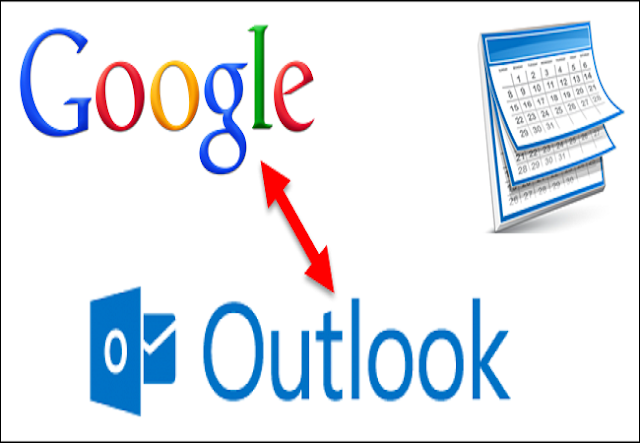
ReplyDeleteRoku Device is the worldwide No.1 streaming device which is very popular in the United States. Roku offers users the best entertainment experience they've wanted. You can turn your device on very easily in handy steps.
roku.com/link
Watch Prime Video on Amazon My TV, users have to enter a 6-digit registration code on the online web portal, which you can enter by visiting:-
ReplyDeletewww.amazon.com/mytv
amazon.com/mytv
Roku is a package of entertainment. The Roku channel is the Expansion of programming for new generation children. Roku declares plans to Combined kids and family movies and TV together with the channel's other content, including subscriptions, its free, television, ad-supported movies, and live TV.
ReplyDeleteroku.com/link
Nice post author. Thank you. Keep it up.This article is very informative. It is very useful for me.Kindly share more articles with me. I shall be very thankful to you.
ReplyDeletewww.office.com/setup
Nice post! This is a such nice blog .
ReplyDeleteTo setup and download the hp printer driver software Get step-by- step quick and easy instructions for all HP printers visit to -
setup hp printer
Norton Antivirus software is called Computer Security Guard which protects your system from the eyes of hackers and protects against harmful elements such as viruses, Trojans, threats, malware.
ReplyDeletenorton.com/setup
Nice post author. Thank you. Keep it up.This article is very informative. It is very useful for me.Kindly share more articles with me. I shall be very thankful to you.
ReplyDeleteoffice.con/setup
Watch Prime Video on Amazon My TV, users have to enter a 6-digit registration code on the online web portal, which you can enter by visiting:- amazon.com/mytv / www.amazon.com/mytv
ReplyDeleteWatch Prime Video on Amazon My TV, users have to enter a 6-digit
ReplyDeleteregistration code on the online web portal, which you can enter by visiting:-
Amazon.com/mytv/code
Roku streaming device that is very popular in the United States all over the world. Roku provides users with the best entertainment they have ever wanted.
ReplyDeletewww.roku.com/link
roku com link
roku.com/link/activation
roku.com/link
The Roku Player No.1 is a television platform very common all around the world in the United States. Roku offers the finest content they’ve ever wanted to offer consumers
ReplyDeletewww.roku.com/link
If you want to use your Webroot service, you need to redeem the activation code. It is a 20 digit alphanumeric code that you can find in your registered email ID's inbox when you purchase it online. Please check the retail card if you bought it from an offline store. You can also try logging in to your Webroot account at webroot.com/safe and get the keycode.
ReplyDeleteWith plex.tv/link, you can enjoy live web shows, a growing catalog of movies, news, podcasts, and TV & DVR shows. Due to the heavy demand of the user’s Plex, bring everything together on a single app that can be accessed on almost all the devices without concerning where you are.
ReplyDeletewww.webroot.com/safe
ReplyDeletekeeps all of your data or files safe and quarantines during the clearance of malware. It provides endpoint and cloud protection from online spyware and malware.