7 Most Useful Gardening Apps Available in 2019
If gardening is a whole new experience for you, you
can take the help of specific gardening apps. They help you take care of the
nature around you entirely and are available on both Android and iOS platforms.
You can get to know about all the plants in your garden and offer the utmost
care they deserve from time to time. These apps will not let you forget about
watering plants or face any other issues. Check out the list of the best
gardening app from below.
1. Garden Tags
Garden Tags comes as an ideal app that is specifically made for
gardeners. It has already a large community of gardening enthusiasts, and you
can join as well. This app is destined to inspire you by showing activities
from other plant lovers. Even you can share the photos of your garden and
plants to inspire others. The expert gardeners in the Garden Tags can also help
you identify a specific plant if you are not able to do so.
2. PlantSnap
PlantSnap is primarily for the budding gardeners who can’t
quickly identify the plant at first. It will be your best gardening mentor as
boasts information about almost all the plants in the world. If we talk about
numbers, it comes with a database of around 555,000 plants. You need to click
the photo of the plant that you need to identify, and this app will give you
all the related information. All the identified plants will be there in My
Collection section of the app to check later on.
3. Waterbot
Watering plants is an essential gardening activity. The Waterbot
app will remind you to water the plants now and then. You need to create a
watering schedule on the app, to get reminded regularly. Whenever it is time to
water a plant, a notification will pop up on your phone. This app is available
for Android users for free.
4. Plantix
Get a ton of information about plants and connect with other
gardeners with ease by using the Plantix app. It even offers tips for taking
care of your crops with its dedicated Advisory page. If you enter your location
and crop information, it provides a forecast of your particular place as well.
Plantix makes it possible to check the health of your plant too. Touch the
Health Check option, click a photo of your plant, and upload to the Plantix
app.
5. SmartPlant
If you are setting up your garden and need to buy plants, this
app is a perfect solution for you. You can buy plants from any of the retail
partners of this app. Once you buy them, this app will let you take care of the
plants in the best way possible. Though it is not necessary to purchase plants
to use this gardening app. Both Android and iOS users can download the
SmartPlant app and use it with ease.
6. My Vegetable Garden
When it comes to managing the garden entirely, My Vegetable
Garden is undoubtedly one of the best apps. From cold sensitivity to
germination dates to water frequency and more, it lets you know about
everything perfectly. Its moon calendar feature offers advice according to the
recent phase of the moon. By going to the Parcel section of this app, you can
see your garden’s diagram as well. Keeping track of the planted seeds is also
easy with this outstanding gardening app.
7. Sun Surveyor
It is essential to know the placement of the moon and sun if you
own a garden in your home. Sun Surveyor allows you to stay updated with time
shift with daylight as well as the time of sunrise and sunset. According to
your place, this app shows the compass that highlights the current path of the
sun after you open it. Its Live View feature is destined to provide the best
and more interactive experience. Even you can track the sun in other areas
through using Map View or Street View.
So, maintain your garden and keep it clean and green with these
gardening apps!
Source
: Gardening Apps Available in 2019 .



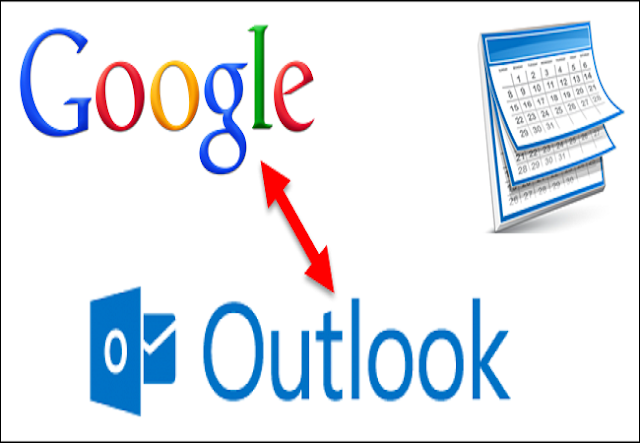
ReplyDeleteRoku Device is the worldwide No.1 streaming device which is very popular in the United States. Roku offers users the best entertainment experience they've wanted. You can turn your device on very easily in handy steps.
roku.com/link
Watch Prime Video on Amazon My TV, users have to enter a 6-digit registration code on the online web portal, which you can enter by visiting:-
ReplyDeleteamazon.com/mytv
www.amazon.com/mytv
Watch Prime Video on Amazon My TV, users have to enter a 6-digit registration code on the online web portal, which you can enter by visiting:-
ReplyDeletewww.amazon.com/mytv
amazon.com/mytv
To stream Prime Video on the devices you have such as Smart TV, Computer, Laptop, etc., you need to go to the of official website Prime Video:-
ReplyDeletewww.amazon.com/mytv
amazon.com/mytv
Watch Prime Video on Amazon My TV, users have to enter a 6-digit registration code on the online web portal, which you can enter by visiting:-
ReplyDeletewww.amazon.com/mytv
amazon.com/mytv
ReplyDeleteRoku device that allows free and paid video streaming on your TV via the internet. Roku device is number 1 streaming device popular in the United state and united kingdom. Roku provides user satisfaction via their fav stuff.
roku.com/link
Nice post author. Thank you. Keep it up.This article is very informative. It is very useful for me.Kindly share more articles with me. I shall be very thankful to you.
ReplyDeletewww.office.com/setup
Watch Prime Video on Amazon My TV, users have to enter a 6-digit registration code on the online web portal, which you can enter by visiting:-
ReplyDeleteamazon.com/mytv
www.amazon.com/mytv
amazon.com/mytv.com
Norton Antivirus software is called Computer Security Guard which protects your system from the eyes of hackers and protects against harmful elements such as viruses, Trojans, threats, malware.
ReplyDeletenorton.com/setup
To stream Prime Video on the devices you have such as Smart TV, Computer, Laptop, etc., you need to go to the official website Prime Video www.amazon.com/mytv for 6 digit code need to deposit. For this, create an account of amazon by inserting email addresses and passwords.
ReplyDeleteamazon.com/mytv
www.amazon.com/mytv
Watch Prime Video on Amazon My TV, users have to enter a 6-digit registration code on the online web portal, which you can enter by visiting:- amazon.com/mytv / www.amazon.com/mytv
ReplyDeleteThe Roku Player No.1 is a television platform very common all around the world in the United States. Roku offers the finest content they’ve ever wanted to offer consumers
ReplyDeletewww.roku.com/link
McAfee Activation Code is a 25-digit Alphanumeric code on the back of your mcafee retail card that you purchased from the mcafee store. You have this code on your registered email Id if you bought it online.
ReplyDelete25 digit activation key
Mcafee activate at mcafee com activate is simple through the retail card. In 3 steps you can get started with McAfee security. 1.Enter your 25 digit mcafee activation code. 2. Log in and, 3. Get protected.
ReplyDeletemcafee com activate setup uk