6 Amazing Google Search Features that you may not know

Google is simply the best search engine in the market that is used by millions of people worldwide. But do you know that you can do many more amazing things with Google? Keeping this in mind, we are sharing with you six Google Search features that you may not know. So, let’s learn about these features in detail.
Check the Weather
Using Google Search, you can get Weather updates or weather forecast reports for 7-days directly in the search results. To do this, go to Google Search, type “Weather” in the search box, and tap on the search button. Once you do that, Google will show you a 7-day weather forecast report on your mobile, depending upon your current location. This is a fantastic feature of Google Search that can be very helpful for you, especially if you are going on a trip and want to make sure that your trip does not get spoiled because of bad weather.
Use Google Search as a Calculator
Besides using Google as a search engine for searching news, browsing different websites, using social media, you can also use it as a calculator. To do this, go to Google Search, input your calculations in it, and press the search button. Now Google will show the results of your input on your screen.
Besides this, if you want to do a more advanced calculation using Google, then go to Google Search, type “Calculator” in it, and tap the search button to access the more advanced calculator tool of Google. Amazing, right? So, do use this fantastic feature of Google if you want to do some calculations but don’t have a physical calculator with you to do it.
Pick Colors and Translate Color Codes
Using Google Search, you can easily pick colors and translate them to their color codes using its color picker tool. Besides this, you can also use this tool to convert Hex code into RGB, HMYK, HSV, etc. To access this tool, go to Google Search and search for “Color picker,” and the tool will appear on your screen. Now tap and drag the color picker tool to select a color or enter your color code in it to convert it to RGB, HSV, or HSL code.
Do Quick Meditation
Do you love to do meditation? If yes, then you will surely love this feature of Google Search. Using Google Search, you can easily get access to quick meditation tutorials. For example, if you want to do a breathing exercise, go to Google Search, write “Breathing exercise” in it, and tap on the search button. Now you will be shown a quick 1-minute breathing exercise tutorial on your screen to follow. This is an outstanding feature of Google Search and can be very helpful, especially when you don’t have lots of time to do meditation.
Search Royalty-Free Images
Using Google, you can effortlessly search and download thousands of if not millions of high-quality royalty-free and creative commons images for commercial use. To do this:
- Go to Google Images.
- Now do a search for an image in it, and you will be shown lots of high-quality images that are related to your search term.
- After that, tap on the “Tools” option.
- Next, tap on the “Usage Rights” option and select an option that matches your requirements. Once you do, this Google will show you only those images that match your requirements.
Play Games
Using Google Search, you can easily find games that you can play directly in search results. For example, go to Google Search and type “Play Pac-Man” in it and tap on the search button to find and play the Pac-Man game directly in search results. Besides this, you can also find other games that you can play in search results by clicking on the drop-down arrow, which is located below the “Play” button of the Pac-Man game.
Conclusion
These were the six amazing Google Search features that you may not have known about before. So, do try out these features the next time you use Google to search for something. You will surely love these fantastic features.
Jaxson Harry is a Microsoft Office expert and has been working in the technical industry since 2002. As a technical expert, Jaxson has written technical blogs, manuals, white papers, and reviews for many websites such as office.com/setup.
Source: 6 Amazing Google Search Features.


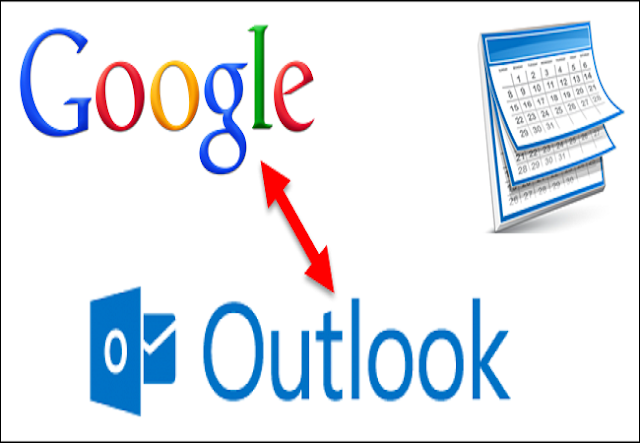
Comments
Post a Comment