Everything You Need to Know About iOS Shortcuts

Want to automate your tedious, repetitive tasks? Try Shortcuts. You can set a time or fix a particular location for letting the Shortcuts run automatically. Creating Shortcuts is easy, and you can automate almost anything you have on your iOS device. You can make powerful automation just by following some basic steps. Using shortcuts makes the task easy, simple to proceed with, and quick to access. You can even download the shortcuts that other people have created.
How do they work?
Shortcuts is an application for iOS devices that lets you create simple as well as complex automation. You just need to drag “action blocks” into a list. The applications on your device provide these action blocks. Some of them are built-in. These blocks run in order whenever you trigger any of the shortcuts.
There are many ways by which you can run Shortcuts. You can put an icon of a particular application on your home screen, just like an app. You can use the share sheets for running the shortcuts; you can also let them run automatically at any specified time, or when you leave or arrive at any listed location.
Why Use Shortcuts?
Automation can save a lot of your precious time and effort. If you have automated a task or an app that contains a lot of steps, you will not have to go through all those steps again in the future if you want to use that app. It might take a while to complete the automation steps, but once you are done with that, you will be freed from all the lengthy and tedious steps that you have to do again and again.
How to Get Started?
You can easily get started with the Shortcuts. You need to open the Shortcuts app on your device (in case you don’t have it, you can download it from the App Store), then you may take a look at the shortcut examples inside it for further understanding. You can check out the Music Quiz shortcut or go deep into the shortcut coding to understand the working of it and how it was made to learn about it.
Usefulness of Shortcuts
The iPhone is capable of reading NFC tags; therefore, you can tap on a sticker on your Bluetooth speaker, then a Shortcut will be able to connect your iOS device to it. You can put stickers on cards of your favorite albums, and then you can easily play them by tapping on them.
Shortcuts let you create automation of different tasks. Shortcuts make the task much easier, as you don’t have to go through lengthy and tedious steps every time you start a task.
Jaxson Harry is a creative person who has been writing blogs and articles about cybersecurity. He writes about the latest updates regarding mcafee.com/activate and how it can improve the work experience of users. His articles have been published in many popular e-magazines, blogs, and websites.


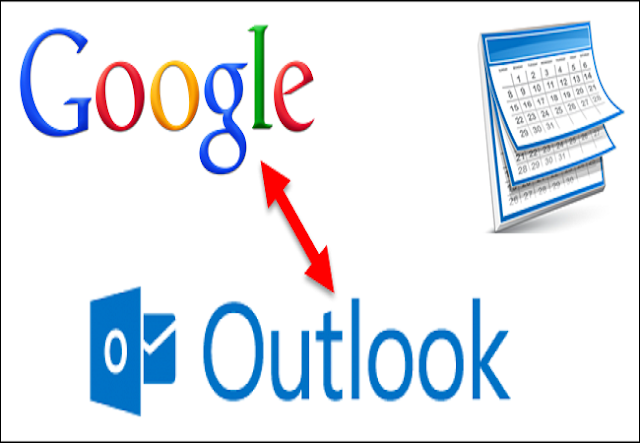
Comments
Post a Comment