The Galaxy Buds Pro – Its Features & Other Things You Need to Know
Samsung’s Galaxy Buds have an excellent sound and noise-canceling system that works fantastically with Samsung devices. It will not be an overstatement to say that Galaxy Buds Pro is a good alternative for AirPods.

Samsung has finally launched Galaxy Buds Pro that can be considered as the true wireless earbuds in all respects. Tech experts and everyday users are looking at these pair of Galaxy Buds as a reliable alternative to Apple AirPods. Everyone is providing the top ranking to Galaxy Buds Pro. However, it was not a day’s game. It took several iterations for Samsung to bring such earbuds with such exceptional quality and technology. Samsung deserves huge applause and praises for its designers at the company busy designing Galaxy Buds Pro refused to copy the design Apple used in its AirPods. They stuck to their original and unique design. Finally, the result is in front of everyone in Galaxy Buds Pro with intuitive features and technology.
Last year, the launch of Galaxy Buds Plus and Buds Live by Samsung was a solid offering. But, they lacked meaningful transparency modes and active noise cancellation. This year, Samsung has launched Galaxy Buds Pro after adding both enhanced features. These improved features have made a significant difference pushing Galaxy Buds Pro to everyone’s top ranking. It can be said that the purchase of Harman/AKG in the year 2017 has played a significant role in creating some quality and unique accessories for enhanced audio. Samsung has made substantial changes and choices in the design of the earbuds.
Here is a brief description of the features included in Galaxy Buds Pro.
Samsung Galaxy Pro: Design
Galaxy Buds Pro is not similar in design to AirPods launched by Apple or many other earbuds inspired by AirPods. The design is also not identical to the last wireless earbuds, Galaxy Buds in the bean-shaped Samsung has offered. Galaxy Buds Pro appears in a semi-circular design with a silicone ear tip that can be removed easily. You can nestle this silicone ear tip in your ear canal conveniently.
Each earbud is 6.3g and light enough; however, they look a bit bulky. Galaxy Buds Pro comes in two colors – silver or black with a silver coating reflective mirror. This reflective part of the Galaxy Buds Pro function as a touch panel to control audio. Your single tap can pause or play music, a double-tap can skip tracks, and with a long press, you can cycle between transparency or noise-canceling modes. The charging case of Galaxy Buds Pro appears much like an engagement box and is compact. Regarding the Galaxy Buds Pro design, Samsung has said that they were designed to relieve pressure by minimizing contact with the users’ ears.
Transparency and Noise Cancellation Modes
The transparency and noise cancellation modes are far better than other earbuds launched by many other earbuds brands. Its transparency mode is also excellent. It has automatic switching between transparency mode and noise-canceling modes. The Galaxy Buds Pro has in-built three mics into each bud, working in unison to analyze the sounds coming from outside so the software can either pass them or mute them. The voice detection feature of this earbud works very well.
Samsung Galaxy Buds Pro: Audio & Mic Quality
Galaxy Buds Pro’s audio quality is quite good, with a dual driver system consisting of 6.5 mm tweeters and 11mm woofers in each bud. There is a separation between the vocals sound crisp, and mids and highs. It provides the right mix when you are listening to a podcast or music. The Galaxy Buds Pro supports universal audio standards of AAC and SBC and also the Samsung-proprietary codec. Its microphones and connectivity are also impressive. The earbud features six presets.
Apart from these, the battery life of the earbud is also impressive. It can run about five hours on a single charge with either transparency or noise-canceling mode on. Also, the charging case of the earbud carries another charge for almost 18 hours. The earbud will cost you less than AirPods Pro of Apple and FreeBuds Pro of Huawei. Besides, you can use the SmartThings App to find out your misplaced earbuds. If you want to use Galaxy Buds Pro on another Android device, you can download the Galaxy Wearable app and pair them. You can’t pair these earbuds manually.
Source url: https://us7office.com/the-galaxy-buds-pro-its-features-other-things-you-need-to-know/


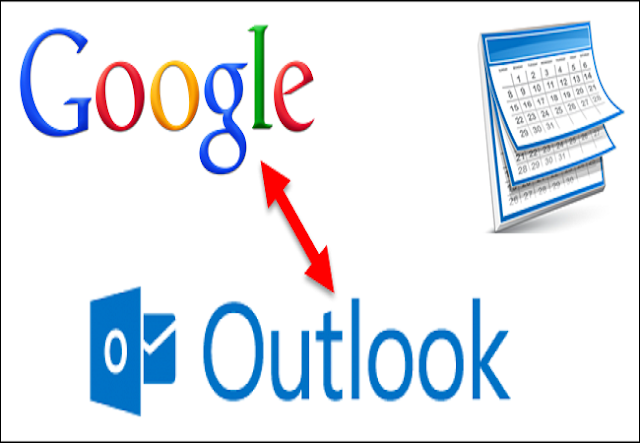
Comments
Post a Comment