Tips to Improve Privacy and Security in Zoom
Are you looking for ways to improve your privacy and security on Zoom? Stay with this post. This post includes ways to increase your privacy and security on Zoom.

Many people have stopped using Zoom due to privacy and security concerns, while others are looking for alternatives. If you are the one who has stopped using Zoom but need to continue with it, you can try the following approaches to increase your Zoom’s privacy and security. Let’s see the innovative ways to improve privacy and security on Zoom.
Keep your Zoom software updated
Zoom has started managing solving types of security flaws. It has already enabled passwords for conference entry with digital waiting rooms and stopped its iOS app from sharing data with Facebook in the background. Many of these features require you to update the software, while some changes automatically happen in the cloud. So, let’s see the ways to update your Zoom client on different platforms.
Update Zoom
How to update Zoom on PC or Mac
- First, you have to open Zoom on your computer.
- Locate your profile picture symbol from the top right corner of the screen and then hit on it.
- Find and click on the option called Check for Updates.
- If you find any update available for your Zoom client, don’t leave it without loading. You have to hit on the Update option to update the software. Once the software gets updated, it will restart itself to finalize the update.
How to update Zoom on iPhone and iPad
- Go to the Apple App Store.
- Locate the Zoom app.
- If you see an Update button, you can tap on it to update the software.
- The update button will only appear if any update is available.
How to update Zoom on Android
- Go to the Google Play Store.
- Next, you have to hit on the three horizontal lines located in the upper left corner.
- Hit on the option called My Apps & Games.
- If an update is available for the software, you will find it under the Updates tab, within Updates Pending, or see an Update button. So, you have to hit on the update button to begin the software update.
Or,
- Hit on the Installed tab.
- Go down until you find the Zoom app.
- If the app has an update, an update button will appear right on the app.
If the Zoom app is already updated within the Play Store, you won’t see any update button next to the app like other apps. You can also make sure about the app updates by going into Settings in the app itself, choosing About, and then clicking on Version. A dialog box will come explaining the app updates.
Update meeting settings
Zoom is actively attempting to fix its privacy bugs like zoombombing. This privacy bug allows an unknown or unwanted individual to enter into an online session to spread violent or pornographic content. That is why we want to educate you on how to update Zoom meeting settings. After an update, some of the settings may alter but ensuring them is good.
- Don’t forget to turn on the Waiting Room feature on Zoom to get control of participants in an online meeting.
- Turn off the File Transfer feature to control sharing of unwanted content.
- Look at the Screen Sharing settings. If you think an individual can misuse this feature, you should disable it. You can also only allow yourself (Host) to use the screen sharing feature.
- Turn off the feature called Allow Removed Participants to Rejoin option to stop using video calls by any unwanted visitors who have been removed once.
Go for a Zoom alternative
You can stop using Zoom if you are more concerned about Zoom’s privacy and security. By stopping using Zoom, you can consider the best alternative, including Skype or Google Meet. If you or your team members use Apple devices, FaceTime is the best alternative for you. Google Duo is also an ideal option for Android and iOS users.


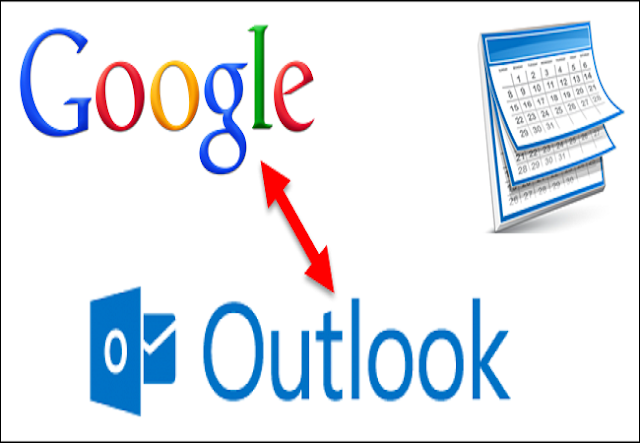
Comments
Post a Comment